Read on to find out how to access your deposit boxes archives.
_______________________________________________________________________________________
You will find all your inactive deposit boxes in the Archives tab.
When selecting an archived deposit box, it will be possible to access the following information:
- The type of deposit box (partionned or not)
- The date the deposit box was created
- The closing date (if any)
- The description (if any)
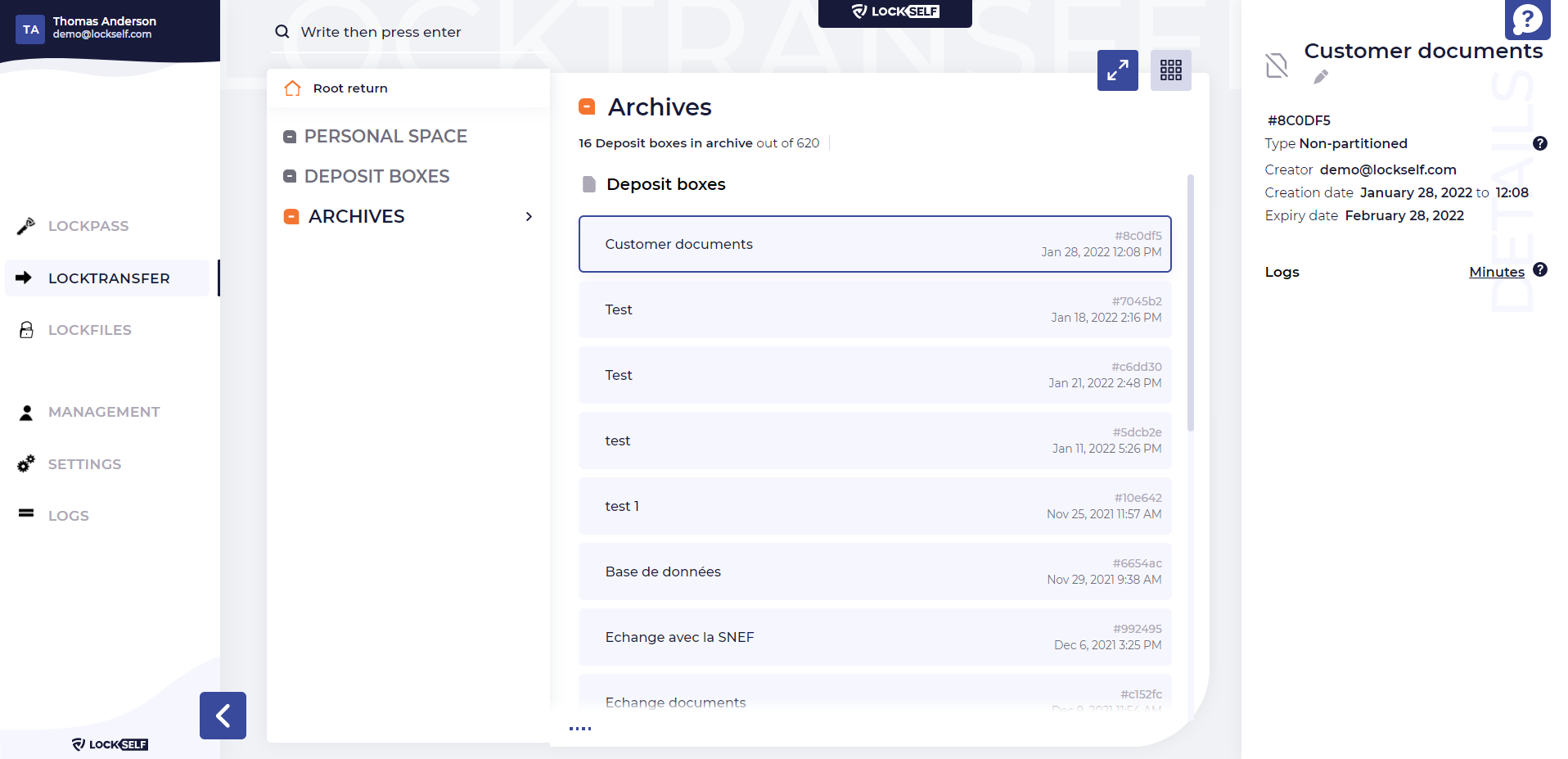
It will also be possible to access the history of the deposit box the deposit box minutes, which you can consult at any time.

It is not possible to delete archived deposit boxes.
You can search for archived deposit boxes by name, using the search bar at the top left.

Updated